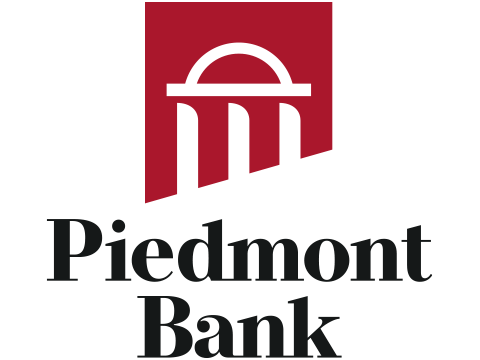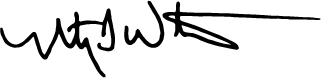Mobile App
Step up to secure online banking and mobile check deposit.
With online banking, you can conduct your banking in “real” time, 24 hours a day, 7 days a week from any computer with internet access. Access current balances, view transaction details, transfer funds between accounts and much more.
Mobile App Enrollment
Download The Piedmont Bank on your iPhone, iPad or Android device to make quick and easy check deposits anytime and anywhere. Take a photo of the front and back of a check, and submit. It’s a snap!
Frequently Asked Questions
Is Mobile Banking Free?
Yes, our Mobile Banking service is free. Our standard fees apply for bill payments and Popmoney person-to-person payments made through Mobile Banking. Message and data rates may apply.
Do I need to be enrolled in Online Banking to use Mobile Banking?
Yes. Enrollment is required.
Do I need to sign up for Mobile Banking?
You do not need to enroll for Mobile Banking, unless you plan to use the Text Banking option. Log in to Online Banking to enroll for Text Banking.
Is there a wait period to use Mobile Banking?
There is no wait period.
For the Mobile Banking App: Once you have downloaded and installed the app, simply log in using the same user ID and password used for Online Banking.
For Mobile Browser Banking: From your mobile browser, log in to Online Banking at www.piedmont.bank using the same credentials.
For Text Banking: Users will initially log in to Online Banking to enroll for Text Banking, then follow the on-screen prompts to begin using our Text Banking service right away.
Do I need a new username or password?
No. Use the same Online Banking user ID and password. If you change your Online Banking password, the Mobile Banking password will automatically change as well.
How do I install the Smartphone App?
The app can be found by searching your smartphone’s application store, either the Apple App Store or Google Play. Once downloaded, simply use your Online Banking credentials to log in.
What if I lose a mobile device?
You can deactivate the device by following these steps:
- Log in to Online Banking and access Mobile Banking preferences.
- Locate the phone number and select the option ‘Stop using this device for Mobile Banking’. Or call us at 678-638-4000.
How do I set up alerts?
It’s easy. Just log in to Online Banking and set your alert preferences.
Can I add new payees from Mobile Bill Pay?
No. To add a new payee to your list, log in to Online Banking Bill Pay.